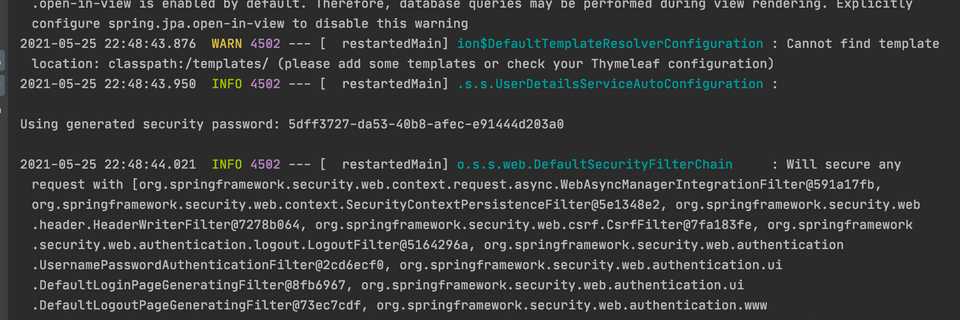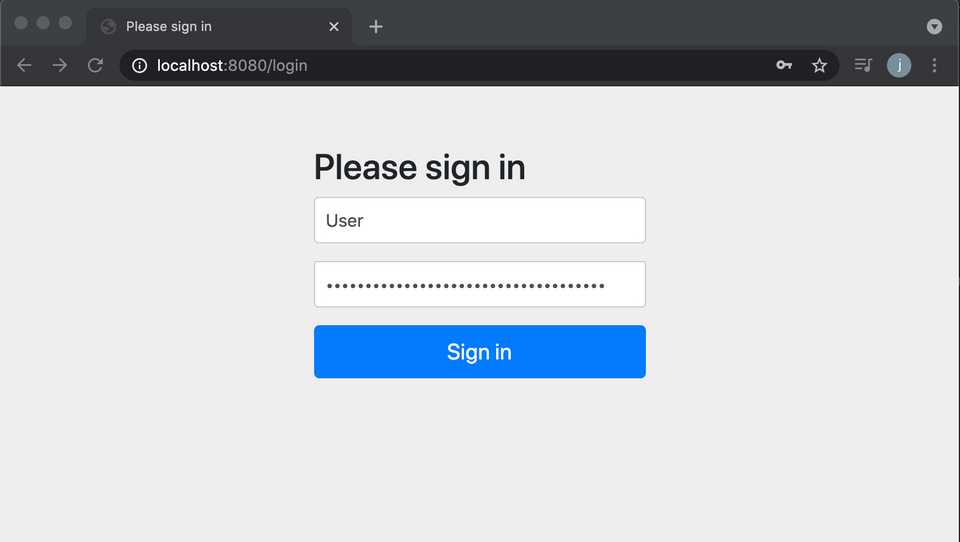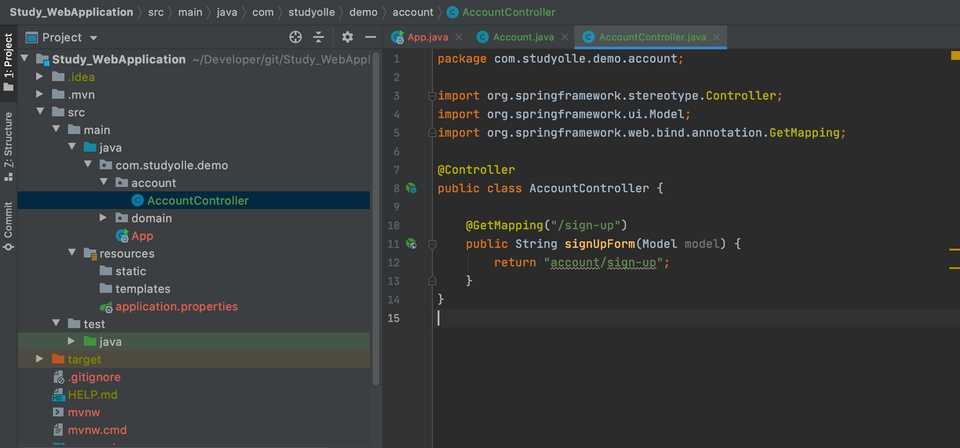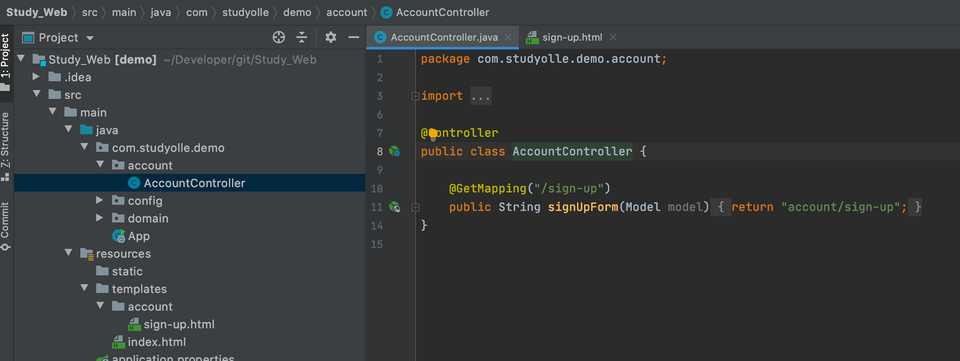Spring Security
It creates a user with the generated security password
Try login with Id(User) and the security password generated.
Create Account Domain
domain package → Account class
- Log in, Profile, Alarm
package com.studyolle.demo.domain;
import lombok.*;
import javax.persistence.*;
import java.time.LocalDateTime;
@Entity
@Getter @Setter @EqualsAndHashCode(of = "id")
@Builder @AllArgsConstructor @NoArgsConstructor
public class Account {
@Id @GeneratedValue
private Long id;
@Column(unique = true)
private String email;
@Column(unique = true)
private String nickname;
private String password;
private boolean emailVerified;
private String emailCheckerToken;
private LocalDateTime joinedAt;
private String bio;
private String url;
private String occupation;
private String location; // varchar(255)
@Lob @Basic(fetch = FetchType.EAGER) // text type larger than varchar
private String profileImage;
private boolean studyCreatedByEmail;
private boolean studyCreatedByWeb;
private boolean studyEnrollmentResultByEmail;
private boolean studyEnrollmentResultByWeb;
private boolean studyUpdateByEmail;
private boolean studyUpdateByWeb;
}Create Account Controller
- GET “/sign-up” → servlet dispatcher → account/sign-up.html
- 회원 가입 폼에서 입력 받을 수 있는 정보를 “닉네임”, “이메일”, “패스워드” 폼 객체로 제공
spring boot auto configuration: it finds views under template directory
resolved by creating templates\account\sign-up.html
reference: https://www.inflearn.com/course/%EC%8A%A4%ED%94%84%EB%A7%81-JPA-%EC%9B%B9%EC%95%B1/dashboard